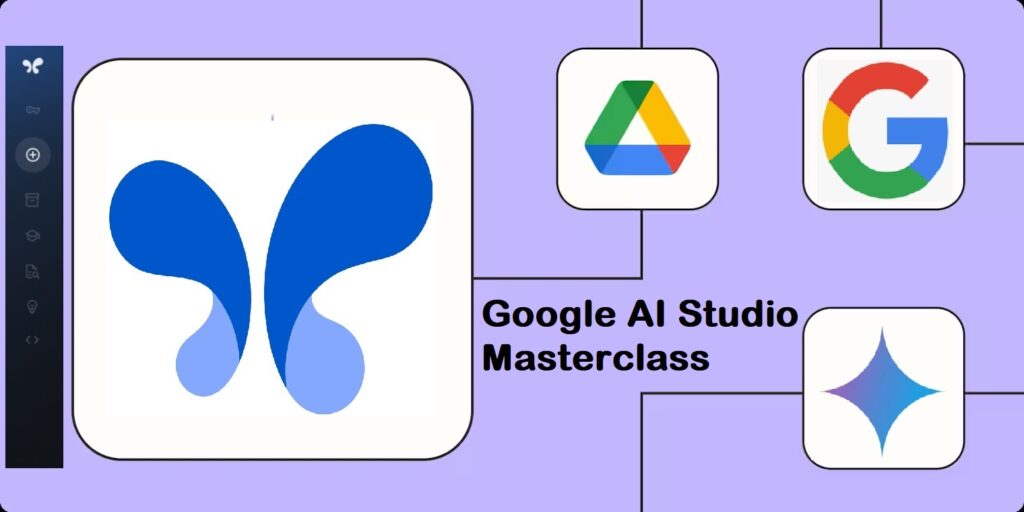Hello Google Enthusiasts, I am sharing with you here a complete glossary for Google AI Studio, covering important topics and items from A to Z :
API Key: A key that users can obtain from Google AI Studio to start integrating Gemini models into their applications. This allows you to connect to Google’s AI suite and query Gemini directly from your apps. You can quickly access API keys via the new “Dashboard” tab in Google AI Studio.
App Building: Google AI Studio allows users, including non-coders, to build applications using generative AI models. It provides starter apps with built-in code editors for this purpose.
Audio Streaming: One of the Gemini model capabilities showcased by the Starter App gallery. Users can also have live voice conversations with Gemini within AI Studio using the streaming feature.
Browser-based Platform: Google AI Studio is a browser-based platform, meaning it can be accessed and used directly through a web browser.
Chat Prompts: One of the two main ways to interact with models in AI Studio, perfect for building conversational experiences like chatbots. This technique involves multiple input and response turns.
Code Editor: Google AI Studio has a built-in code editor, allowing users to modify starter apps and build within the platform.
Colab: Colaboratory (“Colab”) is listed as one of the developer tools related to building with Gemini. It is also mentioned in the context of customising Gemma open models and fine-tuning.
Community: Google AI Studio has a community aspect, with resources like the Google AI Forum mentioned.
Context Window: Google AI Studio offers a significant context window, with Gemini 2.5 Pro providing up to 1 million tokens. This large window allows for processing substantial amounts of information.
Customisation (Model Tuning): AI Studio allows users to change the behaviour of models using a technique called tuning, by providing more examples for specific tasks. Tuned models improve responses for specific tasks.
Dashboard: A new tab in Google AI Studio that provides quick access to API keys and the changelog.
Developer-First Focus: Recent updates to Google AI Studio feature a refreshed UI with a developer-first focus.
Experimentation: A core capability of Google AI Studio is to allow users to experiment with different models and prompts. It is presented as a “playground for building with generative AI”.
Files API: Mentioned under API Guides, suggesting the capability to interact with files within Google AI Studio. Users can guide models by providing assets like files, images, and videos.
Fine-tuning: An advanced technique in AI Studio to improve a model’s responses for a specific task by providing more examples. Documentation on fine-tuning is available.
Function Calling: A capability of Gemini models that is showcased in the Starter App gallery. Users can build in functions that can be called within the AI Studio environment.
Gemma: Google’s family of open models is accessible and customisable in relation to Google AI Studio.
Gemini: Google AI Studio is the fastest way to start building with Gemini, Google’s next-generation family of multimodal generative AI models. It allows exploration and use of models like Gemini 1.5 Pro and Gemini 2.5 Pro Preview.
Gemini API: Google AI Studio facilitates going beyond simple prompting to accelerate the path from prototype to production with the Gemini API. Users can get code snippets to integrate Gemini models into their apps.
Gemini Showcase: A section highlighting what can be built with Gemini and potentially using Google AI Studio.
GIF Maker: One of the starter apps available, using Gemini 2.0 Flash with native image generation.
Google AI Forum: A community resource for users of Google AI tools, including AI Studio.
Google Cloud Tech: The YouTube channel that uploaded the “Google AI Studio for Beginners” video.
Google Drive: Users can save their prompts to Google Drive from AI Studio.
Google Search: AI Studio allows grounding responses with Google Search for more up-to-date information.
Grounding with Google Search: A feature to enhance the model’s responses with real-time information from Google Search.
Imagen: Google’s image generation models, with associated documentation and pricing, are listed alongside Gemini within the Google AI ecosystem.
Intuitive Interface: Google AI Studio offers an intuitive interface for exploring and building with generative AI.
Live API: Mentioned under API Guides, potentially referring to real-time interaction capabilities.
Live Voice Conversations: Users can have live voice conversations with Gemini within AI Studio.
Media Generation: A capability of Gemini models showcased in the Starter App gallery. AI Studio also supports video generation using Google Veo.
Models: Google AI Studio allows users to try out different models, particularly the Gemini family. Users can choose between different models for their projects.
Multimodal: Gemini models are multimodal, meaning they can understand and generate different types of data like text, images, and videos. AI Studio supports multimodal interaction through various features.
Notebook LM: Another AI tool from Google, mentioned in comparison to AI Studio, particularly for learning and handling large amounts of text for research, but currently using Gemini 2.
Prompt Engineering: Resources and guides on how to craft better prompts are available for Google AI Studio users.
Prompt Gallery: AI Studio has a prompt gallery with examples of what’s possible with Gemini models.
Prototyping: AI Studio facilitates going from prototype to production with the Gemini API.
Refined Prompting Interface: Updates to Google AI Studio include a cleaner “Studio” workspace with a persistent top action bar for common prompting tasks.
Sandbox: Google AI Studio can be thought of as a sandbox environment for interacting with and experimenting with AI models.
Screen Sharing: Within the streaming feature, users can share their screen with Gemini for real-time assistance and feedback.
Starter Apps: Google AI Studio offers a gallery of starter apps, providing inspiration and templates for building with the Gemini API.
These are fully functional samples of model capabilities that can be edited, shared, and integrated.
Streaming: A feature in Google AI Studio that allows for live voice conversations and screen sharing with Gemini.
Structured Prompts: Another way to interact with models in AI Studio, allowing users to guide model output by providing examples of inputs and desired outputs. This is useful when more control over the output structure is needed.
Studio Workspace: The main interface in Google AI Studio for prompting, which has been updated for a cleaner look.
Token Limit: Generative AI models have a token limit, which is the maximum length of text they can accept as input. Conversational prompts in AI Studio can grow long and eventually hit this limit.
User-Friendly Interface: AI Studio offers a user-friendly interface designed for both seasoned developers and those just starting their AI journey.
Veo: Google’s video generation model, accessible within the Google AI ecosystem. Users can generate videos by describing them in AI Studio.
VS Code: Visual Studio Code is listed as one of the developer tools related to building with Gemini.