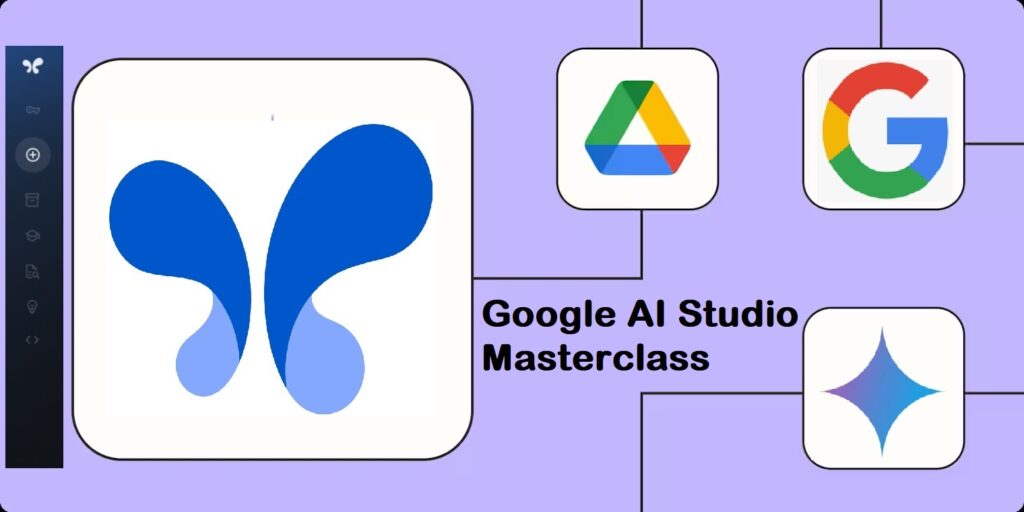Ever wondered how those smart chatbots work or how you can generate creative text and ideas with the help of artificial intelligence? Well, look no further! Google AI Studio is here to make the exciting world of generative AI accessible to everyone, from seasoned developers to those just starting their AI journey. This fantastic tool is your playground for building with cutting-edge AI models like the Gemini family.
What Exactly is Google AI Studio?
Think of Google AI Studio as a user-friendly online workshop where you can experiment with the magic of generative AI. It’s a browser-based platform, meaning you don’t need to download any complicated software to get started. You can try out different AI models, play around with prompts (the instructions you give to the AI), and even start building your own AI-powered applications. The best part? You don’t even need to be a coding expert to begin exploring.
Google AI Studio provides a space to quickly try out models and experiment with different prompts. When you’re ready to take your ideas further, you can easily get the code to integrate the power of the Gemini API into your own projects.
Key Features That Make Building with AI Easy
Google AI Studio is packed with features designed to make your AI exploration smooth and enjoyable. Here are some of the key ways you can interact with the AI:
- Chat Prompts: These are perfect for building conversational experiences, just like the chatbots you might have used before. You provide instructions and examples, and the model responds in a conversational way. You can even add files, images, and videos to give the model more context. For example, you could build a friendly chatbot that answers questions about a specific topic.
- Structured Prompts: When you need more control over the output, structured prompts are your go-to. Imagine you want to generate product descriptions in a specific format. With structured prompts, you create a table with examples of the product and the desired description, and the AI learns to follow that structure. This is incredibly useful for tasks like generating consistent marketing copy.
Recently, Google AI Studio has been updated with a new streamlined experience. This refresh focuses on making the platform even easier and more intuitive to use, especially for developers. Key improvements include:
- A cleaner look and a more intuitive prompting experience. This means less clutter and a more straightforward way to interact with the AI.
- A streamlined layout based on user feedback, making it easier to test models and navigate the platform.
- Ensuring that essential developer tools remain easily accessible. Simplicity doesn’t mean losing powerful features!
- A refined “Studio” workspace with a persistent top action bar for common tasks. This keeps frequently used functions right at your fingertips.
- A dedicated developer dashboard where you can quickly access important resources like API keys and the changelog.
From Simple Prompts to Real Applications: The Power of Starter Apps
Taking your AI experiments to the next level has also become easier with the introduction of Starter Apps. These are fully functional sample applications that showcase the capabilities of Gemini models. You can think of them as templates or starting points for your own projects.
The great thing about Starter Apps is that they come with a built-in code editor, allowing you to modify the code directly within Google AI Studio. You can then save, share, and integrate this code into your own applications.
Some exciting examples of Starter Apps include:
- Video Toys: Generate educational games based on YouTube videos using Gemini’s video understanding capabilities.
- Gemini OS: A fun app that pays homage to retro operating systems, built with Gemini.
- GIF Maker: Create and remix GIFs using Gemini’s image generation capabilities.
- Spatial Understanding: Visualize bounding boxes on images, demonstrating Gemini’s understanding of spatial relationships.
- Co-drawing: Co-create drawings with Gemini as your AI drawing partner.
These Starter Apps offer inspiration and practical examples of what you can build with the Gemini API. You can learn from them, modify them, and use them as a foundation for your own unique creations.
Beyond Text: Exploring Multimodal AI
Google AI Studio also lets you explore the exciting world of multimodal AI, where models can understand and process different types of information, like text, images, and videos.
- The chat feature allows you to upload various assets like files, images, and videos to guide the model. Imagine asking the AI to describe the contents of an image or summarise the key points of a video!
- The “streaming” feature (also known as “live stream”) lets you talk to Gemini using your voice and even share your screen. This opens up incredible possibilities, such as getting feedback on your artwork, asking for coding help by showing your code, or even getting real-time recipe suggestions based on the ingredients in your fridge.
- You can even generate videos using Google’s Veo model. While currently limited to 720p resolution, this feature allows you to describe a video you want to create and see it come to life.
The complete list of Frequently Asked Questions on Google AI Studio is here :
https://theupskillschool.com/most-common-frequently-asked-questions-on-google-ai-studio-faqs/
Who Can Benefit from Google AI Studio?
Google AI Studio is a versatile tool with something to offer for a wide range of people:
- Beginners: The intuitive interface and the ability to experiment without extensive coding knowledge make it a perfect starting point for anyone curious about AI.
- Developers: It provides a fast way to prototype ideas and easily integrate the powerful Gemini API into their applications. The “Get code” feature streamlines the transition from experimentation to development.
- Content Creators: From brainstorming ideas to generating different creative text formats, AI Studio can be a valuable assistant for bloggers, marketers, and artists.
- Students: It can be used as a study aid to summarise notes, explain complex topics, and even create personalised learning tools like flashcard apps.
- Business People: Explore potential AI applications for your business, prototype solutions, and gain a better understanding of what’s possible with generative AI.
Why Should You Dive into Google AI Studio?
There are many compelling reasons to start exploring Google AI Studio:
- It offers an easy-to-understand and user-friendly interface.
- You get access to Google’s powerful Gemini family of AI models.
- The large context window of models like Gemini 2.5 Pro allows you to work with significant amounts of information.
- You can experiment with AI without needing to write code initially.
- It’s a fantastic learning resource for understanding AI concepts and even getting introduced to coding.
- It provides a clear path from simple prompting to building real-world applications through the “Get code” feature.
- The new streamlined experience and Starter Apps make the platform even more efficient and inspiring.
Looking for Google AI Studio Glossary? Find it here :
https://theupskillschool.com/a-complete-glossary-of-google-ai-studio/
Getting Started is Simple
Ready to unleash your inner AI builder? Getting started with Google AI Studio is easy:
- Simply go to the Google AI Studio website in your browser.
- You’ll likely need to sign in with your Google account.
- Once you’re in, you can start experimenting with different prompt types and exploring the available models.
- Don’t forget to check out the Prompt Gallery for examples and inspiration on what you can create.
Conclusion: Embrace the Future of Creation with Google AI Studio
Google AI Studio is a powerful yet accessible tool that democratises the world of generative AI. Whether you’re looking to understand how AI works, generate creative content, or build the next groundbreaking application, AI Studio provides the platform and the resources you need to get started. With its recent improvements and focus on a streamlined, developer-first experience, now is the perfect time to dive in and explore the incredible potential of building with AI. So, what are you waiting for? Head over to Google AI Studio and start bringing your AI-powered ideas to life!.
Relevant Keywords: Google AI Studio, Gemini, AI, generative AI, app building, coding, no code AI, AI for beginners, prompt engineering, starter apps, AI models, multimodal AI, API key, developer tools, streamlined experience, Google Cloud.